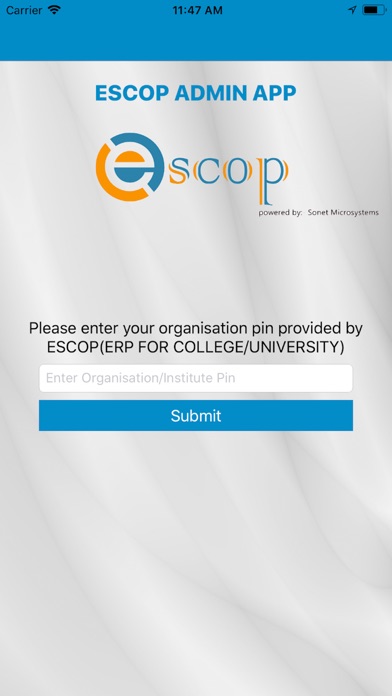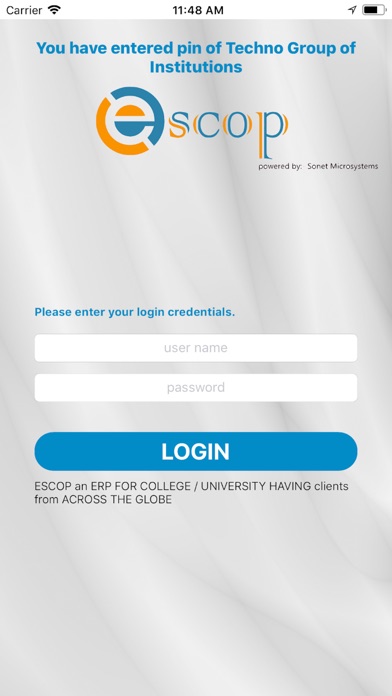eSCOP Admin App keeps you informed. View No of Enquiry With Sub Reports like Program Wise/Branch Wise etc. , you can view current stat of Fee collection, defaulters etc.
Login Instructions:-
You need your organization ID provide with eSCOP ERP while your organization implementation.
Step 1: Please enter your Organization ID
Step 2: Once you enter correct Organization ID, App will prompt you to enter User Name and Password.
Step 3: Please enter your User ID and Password you use to access eSCOP ERP (in case you dont have one, Please ask your Organization Information Desk to get this.)
Step 4: Submit to Logon and you have done !
App Requirements
• Your school / College / University must use eSCOP ERP as its student information system.
• An active eSCOP Portal account is required (accessed through a Web browser).